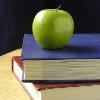New Customer? Create an account to use our services. It is FREE & under NO OBLIGATION.
General Account Queries
Payment or Invoice Queries
General Account Queries:
A1. What are my Log-in details?
There are 2 x Steps involved when completing an online DBS Application.
Please note: the log-in details for Applicants are different to your Application Manager log-in details. This is to ensure that Applicants cannot access the management side of your account.
Also, if you find your log-in details are not accepted, please try manually typing the information into the relevant fields instead of using the copy and paste function as sometimes a blank character can be copied and pasted by mistake which will invalidate the details.
Your log-in details were emailed to you in 2 x emails titled "Welcome" and "Notice" from the email address [email protected], when your User account was created.
If you need us to send you a reminder of your log-in details, please submit a Contact Us form, providing your Name, your email address and your organisation name.
A2. My Company details (eg: name/address/contact) has changed – how do I notify you?
Please enter your new details on our Changes form and return this to us. If you would like us to email you a Changes form, please request this via our Contact Us page.
A3. Our current DBS Manager has left or changed, how can I amend our account?
Please enter your new details on our Changes form and return this to us. If you would like us to email you a Changes form, please request this via our Contact Us page.
A4. How do I become an Application Manager?
To set you up as a user and to nominate additional users (if required), please complete and return the Customer Changes with your details. If there is no change to the current Primary Application Manager, please leave this field on the form blank.
Please note, each application manager will need their own dedicated email address as the system will not accept duplicate emails for different users.
On receipt of your form, we will create a user account for you and send you instructions and log-in details for creating submitting online applications.
A5. How can I set-up another Application Manager?
To set you up as a user and to nominate additional users (if required), please complete and return the Customer Changes with your details. If there is no change to the current Primary Application Manager, please leave this field on the form blank.
Please note, each application manager will need their own dedicated email address as the system will not accept duplicate emails for different users.
On receipt of your form, we will create a user account for you and send you instructions and log-in details for creating submitting online applications.
A6. I am the manager for my account - Can I check my own ID?
You can nominate an additional user. Please complete and return the Customer Changes with your details. If there is no change to the current Primary Application Manager, please leave this field on the form blank.
Please note, each application manager will need their own dedicated email address as the system will not accept duplicate emails for different users.
A7. Can I set up a Sub-Account or Divisions?
Yes you can set-up "Divisions" within your account so applications can be created and managed under their own "Division".
For this to work applicants would need to create their applications under a specific organisation ref and password assigned to their division, so they would need to beprovided with their particular Division log-in details at the recruitment stage (when you give them DBS instructions).
You can still have access to the management side of all the divisions (accounts) and if you wish you can set-up additional application managers so they only have access to one or some divisions.
To set this up, please Contact Us and we will take you through the set-up process.
Payment or Invoice Queries
P1. When will I get my Receipt / Paid Invoice?
Paid Invoices (VAT receipts) are manually created and issued by email from our Finance department.
Invoices are produced after an application has been countersigned and submitted to the DBS.
They are issued by email to the Primary Manager of your account (or invoice contact if you nominated one).
Please note, you will normally receive the paid invoice relating to an application approximately one month after payment has been made.
In order to keep our prices low we cannot accept alternative payment methods or provide bespoke invoicing services.
P2. Can I request copies of invoices?
Invoices are issued by email to the Primary Manager for your account (or invoice contact if one has been nominated). In the first instance we recommend you contact them for copies of your invoices.
You can request copies of invoices via our Contact Us form. Please provide as much detail as possible.
Please note, requests for invoice copies may take 5-10 working days to be processed, and we reserve the right to charge an admin fee for these requests.
In order to keep our prices low we cannot accept alternative payment methods or provide bespoke invoicing services.
P3. What methods of payment do you accept?
We accept payment by credit or debit card or PayPal.
In order to keep our prices low we cannot accept alternative payment methods or provide bespoke invoicing services.
P4. Can I pay by pre-pay by Bank transfer or Cheque instead of SagePay or PayPal on your online application system?
No, we only accept payment by credit or debit card, PayPal.
In order to keep our prices low we cannot accept alternative payment methods or provide bespoke invoicing services.
P5. Can my applicants pay you (Mayflower) directly?
Any arrangements for the applicant to pay for their own DBS check should be made between yourselves (the account holder) and the applicant.
For legal reasons we cannot accept payment directly from the applicants themselves. We can only accept payment from the organisation (account holder), as this is our registered customer.
Please arrange payment via your Application Manager log-in when prompted by the system; you can then recoup this directly from the applicant, if you wish to.
In order to keep our prices low we cannot accept alternative payment methods or provide bespoke invoicing services.
P6. How can I arrange payment for a Shortfall?
You can arrange payment for a shortfall by credit/debit cared or PayPal, via our Payment Page - scroll to "pay a different amount" section .
P7. Do I have to make separate payments for each application I submit?
The default setting is to arrange card/PayPal payment for each application when you submit it for processing.
In order to keep our prices low we cannot accept alternative payment methods or provide bespoke invoicing services.
P8. Can I request a credit facility?
Credit facilities can be provided to those customers requiring a larger volume of applications, this is subject to asatisfactory credit check and at our discretion.
This takes approximately 7 days to complete after which we will confirm if a credit facility has been approved for your account.
To request this, please submit a contact us form,ensuring you provide your Company Name, contact email and Companies House Registration Number.
P9. You have invoiced me, but the check hasn't been completed yet. Why?
You are charged when you submit an application to us for processing. Please refer to our Terms of Business.
P10. Will you accept a bulk pre-payment?
The default setting is to arrange card/PayPal payment for each application when you submit it for processing.
You can arrange bulk prepayment by bank transfer or card/PayPal, independently of the online DBS application system.
These payment methods cannot be integrated with the online application system. They will need to be manually matched with your applications and therefore could cause delays in the processing of your applications.
Please contact us to request this and to obtain further information about bulk pre-payments.
P11. Payment page won’t load?
The most common causes for the payment page not loading, tends to be due to a poor internet connection or because your internet browser or computer is blocking the page from opening as a result of security settings.
We suggest you try to access the Application Manager section (and arrange payment) using a different internet browser e.g: Google Chrome, Firefox or Internet Explorer; or arrange with us an alternative payment method.
You can use bank transfer or card/PayPal payment via our website. These payment methods cannot be integrated with the online application system. They will need to be manually matched with your applications and therefore could cause delays in the processing of your applications.
Please Contact Us to request our bank details or for information on how to pay via card/PayPal via our website.
Testimonials
We are proud to be recommended by many of our customers. Check out our Customer Feedback here.
www.dbsapplication.co.uk www.dbsdirect.co.uk www.basicpolicecheck.co.uk
Privacy Policy - Terms of Business - Disclaimer - About Us - Contact Us
Online DBS Checks, AccessNI Checks, PVG Checks, Basic Disclosure Checks, External ID Validation, Employee & CompanyCredit Checks