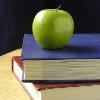New Customer? Create an account to use our services. It is FREE & under NO OBLIGATION.
DBS Online application system questions (Ebulk questions):
EB1. I can’t login; What are my login details?
Please Contact Us, providing your name, email address and your Organisation name.
EB2. The details provided on the online DBS application form are incorrect, can you amend this?
The DBS application form is a legal document that the applicant has declared is correct. We are not permitted to amend details that the applicant has entered.
If you find that the information entered on their application is not correct, please withdraw the inaccurate application from your account (by clicking on the withdraw button in the application), and arrange for the applicant to create a new DBS application form, ensuring they provide full and accurate information on their DBS application form.
Please emphasise the importance to applicants that they must provide full, accurate and up to date information on their DBS application form.
EB3. How do I set-up another Application Manager (ID Checker)?
To set you up as a user and to nominate additional users (if required), please complete and return the changes with your details. If there is no change to the current Primary Application Manager, please leave this field on the form blank.
Please note, each application manager will need their own dedicated email address as the system will not accept duplicate emails for different users.
On receipt of your form, we will create a user account for you and send you instructions and log-in details for creating submitting on DBS Applications.
EB4. How do I complete Section Y correctly? How do I indicate what level of DBS I require?
You do this when you complete the Application Manager section of each DBS Application form. When completing section Y of DBS Applications please select the following:
-Level: Standard or Enhanced (whichever is applicable) - refer to eligibility criteria
-Workforce Type (See EB5 below for further info):
- Adult workforce (select if the role is specifically related to working with (vulnerable) adults or adult information)).
- Child Workforce (select if the role is specifically related to working with children or based in a child care or education premises).
-Working with Adults in Regulated Activity : "Yes" if the role is eligible for the adults barred list check.
-Working with Children in Regulated Activity : "Yes" if the role is eligible for the children's barred list check.
-Working with vulnerable groups at the applicant's home address: "Yes" if the applicant is working with vulnerable people in their own home e.g.: Foster Carers.
-Is Volunteer: "Yes" if the role meets the DBS definition of a volunteer
-DBS Adult First Check Required: This is only available for care home staff
It is the employers legal responsibility to ensure the correct level of DBS check is requested.
It is important the categories in section Y are correct as it affects what the DBS certificates can be used for when they are issued.
EB5. What is the Workforce type and how should I complete it?
You must indicate the relevant workforce(s) on each DBS application.
The Workforce Type indicates the vulnerable groups the applicant will be working with i.e: children (under 18 year olds) or vulnerable adults (over 18 year olds receiving the service because of their age, illness or disability)..
The accurate completion of both of these fields is critical because they are needed for the consideration of relevance by the police.
You will be asked to choose one of the following DBS workforce types:
- 'Child Workforce': Choose Child Workforce if the applicant's role is specifically related to children (under 18 year olds). It must meet one of the following:
- those in regulated activity in relation to children (ie: Enhanced level DBS Check including children's barring list check)
- those who fall under the pre-September 2012 definition of regulated activity in relation to children (i.e: Enhanced level DBS Check excluding children's barring list check or Standard level DBS Check)
- adult members of households where fostering or childminding takes place
- 'Adult Workforce': Choose Adult Workforce if the applicant's role is specifically related to (vulnerable) adults (over 18 year olds receiving the service because of their age, illness or disability). It must meet one of the following:
- those in regulated activity in relation to adults (i.e: Enhanced level DBS Check including adult's barring list check)
- those who fall under the -September 2012 definition of regulated activity in relation to adults (ie: Enhanced level DBS Check excluding adult's barring list check or Standard level DBS Check)
- those who manage others in regulated activity with adults.
- 'Child and Adult Workforce': Choose Child and Adult Workforce if the applicant's role is specifically related to children and (vulnerable) adults - meets both scenarios/groups detailed above.
- 'Other Workforce': Choose Other Workforce for roles where legislation exists for DBS checks but the primary focus of the work is NOT related to children or (vulnerable) adults, for example:
- security guard
- financial services
- legal services
- gambling commission
- national lottery
- public guardianship office
- immigration advice or services
- Taxi (phv) driver licence
For more detail on DBS Workforce types click here.
EB6. How do I obtain the correct barred list check?
You select the Barred list check that you require when you complete Section Y of the Application Manager section (just before you submit a DBS Application to us for processing. In this section you are given the following options:
- Adults Barring list: This checks if the applicant is barred form working with vulnerable adults. A job role can only have the barred lists checked for vulnerable adults if they are doing certain roles for example;providing care or healthcare to an adult (full details of eligibility criteria can be referred to here)
Working with Adults in Regulated Activity: Select "Yes" only if the role is eligible for the adults barred list check
- Children's Barring list: This checks if the applicant is barred form working with children. A job role can only have the barred lists checked for children if they are doing a specific role for example;providing care, teaching, supervising or if the a working in a childcare premises on a frequent basis such as a school, nursery, children's care home (full details of eligibility criteria can be referred to here ) .
Working with Children in Regulated Activity: Select "Yes" only if the role is eligible for the children's barred list check .
EB7. What does "Waiting Countersignatory Auth" on my Application Manager Dashboard mean?
Waiting Countersignatory Authorisation means you have successfully submitted the application to us for processing.
We will now countersign your application and begin to process your application and you will see it move through the different sections of the grey boxes on your Application Manager Dashboard as it progresses through the different stages of the checks.
When the checks are completed, the certificate will be issued, and an email notification will be sent to the Primary Application Manager/Primary Contact to let you know.
EB8. Can I run reports to find out previous Applications Completed?
A hard copy DBS certificate is posted to the applicant directly from the DBS when each one is issued.
The Primary Application Manager is also emailed a result notification when each DBS check completed, and DBS e-certificates are available to you to download from your account for 6 months after the issue
date.
As stated in the information we provide and on the result email notifications, DBS e-certificates only remain on your online account for 6 months after the issue date. This is a stipulation of the DBS and is in line with the DBS Code of Practice and the Data Protection Act. It is you responsibility to keep your own records of DBS information.
You can however run a report on completed applications which may be be able to provide the information you need.
To do this (please use Internet Explorer):
1. log-in to Application Manager section of the system
2. Select “Reports” link in top-right hand side of page
3. A selection of pre-loaded reports will appear on your screen.
4. Ignore these and click on the button ”Custom Reports”
5. Select the criteria you require (including date ranges) and Select the fields you require on the report.
6. Suggested fields are: Application Type, Certificate No, Cert Result, Cert Issue Date
Please note: you may need to run 2 x reports to obtain all applications for your account - 1 x report with the “Search Archived” box ticked and 1 x report with the “Search Archived” box un-ticked.
You can then download the report into pdf or excel.
EB9. An application created on a Scottish "Disclosure Scotland" system; does this matter?
Applications that are waiting for counter-signatory in the ‘pre-Disclosure Scotland’ section, means you have requested BASIC disclosures.
Basic Disclosure checks are not the same a DBS checks and s do not cover people working with children (ie schools) or vulnerable adults.
If you require DBS Disclosures please withdraw these applications from the system and ask your applicant/s to complete the correct application by entering through the ORANGE box marked ‘DBS application’.
Once they have completed this you will find their application/s waiting in the ‘pre DBS processing’ section for you to ID check and approve.
It is your responsibility to ensure you are approving the correct type of disclosure you require for your applicant. Please refer to ‘Types of DBS’ on our website for further information about the different types of Criminal Record Checks
Once an application has been approved and submitted to us, you are liable for charges.
Testimonials
We are proud to be recommended by many of our customers. Check out our Customer Feedback here.
www.dbsapplication.co.uk www.dbsdirect.co.uk www.basicpolicecheck.co.uk
Privacy Policy - Terms of Business - Disclaimer - About Us - Contact Us
Online DBS Checks, AccessNI Checks, PVG Checks, Basic Disclosure Checks, External ID Validation, Employee & CompanyCredit Checks